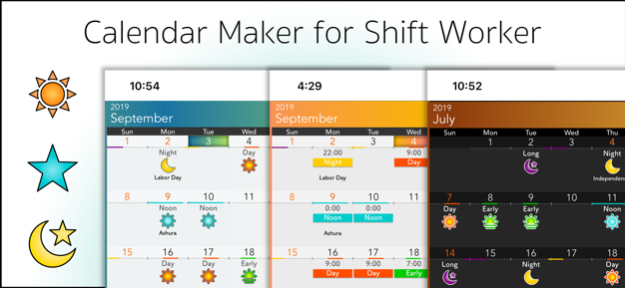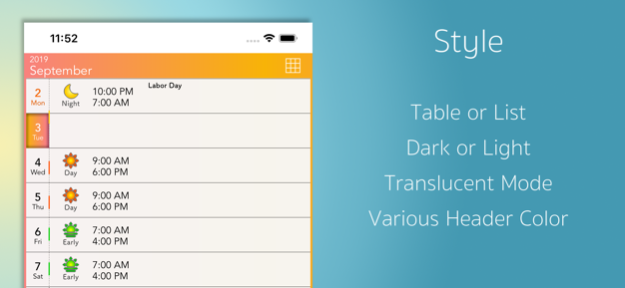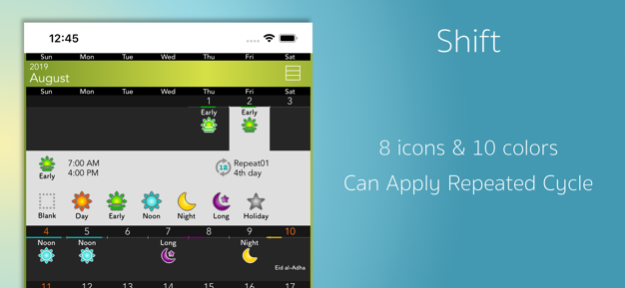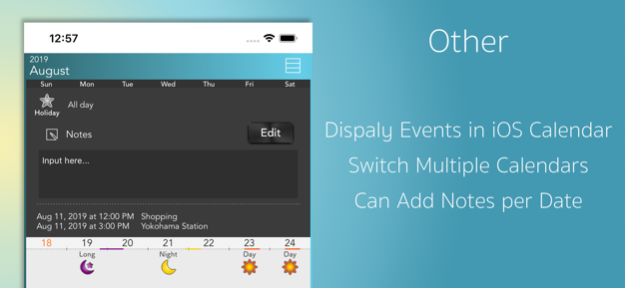ShiftWork 3.1.2
Continue to app
Free Version
Publisher Description
This app divides functions to create shift work calendar.
Register templates of work shift in advance, easily create calendar by choosing from them.
◉Functions
◎Can register templates of work shift without limit
◎Can register repeat cycle of work shifts without limit
◎Display iOS calendar events at the same time
◎Can add shift work calendars without limit
◎Can add notes
◎Sum up shifts per month
◎Get public holidays from iOS calendar
◎Can choose style and color
◎Can take screenshot per month
◉In-App Purchase
◎Remove ads
**Remove advertisements
**Can save work shifts to iOS calendar
**Can set maximum number of calendar events can display per day
**Can make backup using Dropbox (automatically or manually)
◎Multi-calendar display
**Display shifts in multiple calendars at the same time.
**Can edit shifts in multiple calendars at the same time.
**Can write to pdf file
◉Important points
◎Work shifts are effective in this app only
**Using in-app purchase, can save them to iOS calendar
◎Can set one shift per day
**If need to set multiple shifts per day, add new calendar and set second shift to it.
**Using in-app purchase, can display multiple calendars at the same time.
◉Other
◎URL scheme (adicto-shiftwork://)
◎User support
**E-mail (usersupport@adicto-software.com)
**Can access in info view of this app
Mar 20, 2023
Version 3.1.2
-Bug fix
About ShiftWork
ShiftWork is a free app for iOS published in the Office Suites & Tools list of apps, part of Business.
The company that develops ShiftWork is Akira Takahashi. The latest version released by its developer is 3.1.2.
To install ShiftWork on your iOS device, just click the green Continue To App button above to start the installation process. The app is listed on our website since 2023-03-20 and was downloaded 5 times. We have already checked if the download link is safe, however for your own protection we recommend that you scan the downloaded app with your antivirus. Your antivirus may detect the ShiftWork as malware if the download link is broken.
How to install ShiftWork on your iOS device:
- Click on the Continue To App button on our website. This will redirect you to the App Store.
- Once the ShiftWork is shown in the iTunes listing of your iOS device, you can start its download and installation. Tap on the GET button to the right of the app to start downloading it.
- If you are not logged-in the iOS appstore app, you'll be prompted for your your Apple ID and/or password.
- After ShiftWork is downloaded, you'll see an INSTALL button to the right. Tap on it to start the actual installation of the iOS app.
- Once installation is finished you can tap on the OPEN button to start it. Its icon will also be added to your device home screen.